| Prev |  | Next |
The content of a PDF document can be arranged in multiple layers. Section 8.11.2.1 of the PDF specification “PDF 32000-1:2008” says: “An optional content group is a dictionary representing a collection of graphics that can be made visible or invisible dynamically by users of conforming readers.”.
Adobe Reader® uses the term “Layer” and the specification uses the term “OCG”. They are equivalent.
PDFUnit provides the following methods to test layers:
// Simple methods: .hasNumberOfLayers(..) // 'Layer' and ... .hasNumberOfOCGs(..) // ...'OCG' are always used the same way .hasLayer() .hasOCG() .hasOCGs() .hasLayers() // Methods for layer names: .hasLayer().withName().containing(..) .hasLayer().withName().equalsTo(..) .hasLayer().withName().startingWith(..) .hasOCG().withName().containing(..) .hasOCG().withName().equalsTo(..) .hasOCG().withName().startingWith(..) // see the plural form: .hasLayers().allWithoutDuplicateNames() .hasOCG().allWithoutDuplicateNames()
A test method matchingRegex() is not provided because
layer names are usually short and well known.
The first tests check the number of existing layers (OCGs):
@Test public void hasNumberOfOCGs() throws Exception { String filename = "documentUnderTest.pdf"; AssertThat.document(filename) .hasNumberOfOCGs(40).hasNumberOfLayers(40)
; }
The next example tests the name of a layer:
@Test public void hasLayer_WithName() throws Exception { String filename = "documentUnderTest.pdf"; AssertThat.document(filename) .hasLayer() .withName().equalsTo("Parent Layer") ; }
A layer name can be compared using the following methods:
.hasLayer().withName().equalsTo(layerName1) .hasLayer().withName().startingWith(layerName2) .hasLayer().withName().containing(layerName3)
According to the PDF standard, layer names are not necessarily unique. The document of the next example contains duplicate layer names. They can not be seen with Adobe Reader®. Use “PDFVole” instead. shows them:
| Layer Names in Adobe Reader® | Layer Objects in PDFVole |
|---|---|
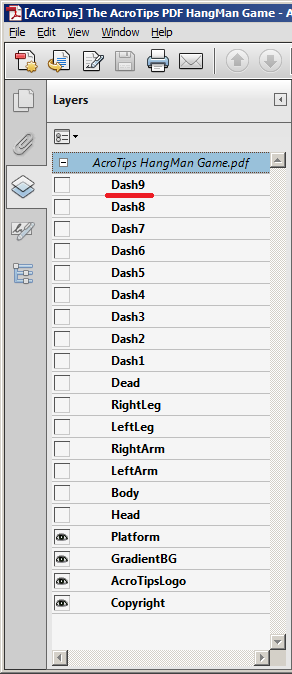 |
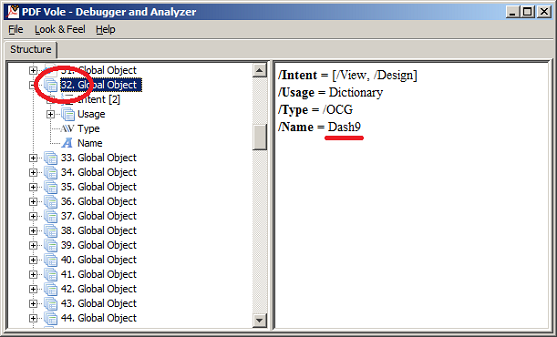 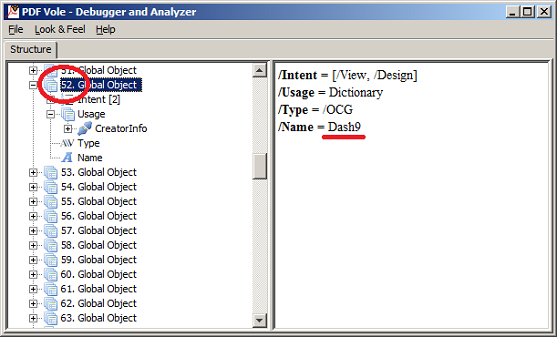 |
You can see clearly that the layer objects with the numbers 32 and 52 have the same name “Dash9”.
PDFUnit provides a method to verify that a document has no duplicate layer names:
@Test public void hasLayers_AllWithoutDuplicateNames() throws Exception { String filename = "documentUnderTest.pdf"; AssertThat.document(filename) .hasLayers().allWithoutDuplicateNames() .hasOCGs().allWithoutDuplicateNames() // hasOCGs() is equal to hasLayers() ; }
In the current release 2016.05 PDFUnit does not provides functions to verify the content of a single layer.